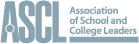April 2015
The know zone
- A question of sport
After being quizzed about excellence by a student teacher, Gareth Burton cast his mind back to his own PE lessons at school to find parallels between the pitch and the classroom. More - Leaders' surgery
Making changes at the top and Business or pleasure? More - A world-class education system
At the heart of ASCL’s blueprint is a need for a self-improving education system in order to truly make it world-class. What do you think is required to achieve this? Here ASCL members share their views. More - Quickstart Computing
QuickStart Computing is a comprehensive, national programme to help teachers to plan, teach and assess the new national curriculum for computing. It is available free of charge to all secondary teachers and there is a dedicated version for secondary schools. More - Adding value
Top tips for converting to a multi-academy trust (MAT) More - Be a super model...
Sue Bull looks at ways to support your staff in making the leap to leadership. More - Fair shares
ASCL has drawn up new guidance encouraging schools and local authorities (LAs) to pay school business leaders and school business managers at a rate that reflects their role in school leadership, as Val Andrew explains. More - A lighter touch
Schools rated ‘good’ are the focus of the most important change to the Ofsted framework this year with more emphasis on professional dialogue, as Suzanne O’Farrell explains. More - Retiring thoughts
Stephen Casey and David Binnie highlight the changes in the pipeline for teacher pensions. More
QuickStart Computing is a comprehensive, national programme to help teachers to plan, teach and assess the new national curriculum for computing. It is available free of charge to all secondary teachers and there is a dedicated version for secondary schools.
Quickstart Computing
How does it work?
It’s a free continuing professional development (CPD) toolkit and is designed to help teachers to develop and run successful CPD in their school or cluster. QuickStart Computing is produced by Computing At School (CAS), which is part of BCS – The Chartered Institute for IT, and funded by the Department for Education (DfE) and Microsoft. The toolkit is available online and 40,000 hard copies have also been distributed to schools. It includes:
- information sheets
- planning sheets
- activities
- videos
- links to useful resources
- an interactive skills and knowledge audit tool
- an interactive Progression Pathways tool
Dr Bill Mitchell, Computing At School, part of BCS – The Chartered Institute for IT, said, “The QuickStart Computing toolkit gives teachers the tools to easily develop a CPD course tailored to the needs of their own school, which will help them teach computing so that students develop their creativity at the same time as developing rigorous computational thinking skills. It will also help teachers develop high-quality schemes of work, teach engaging lessons and decide how best to assess, record and report progression in their school.” The toolkit has been divided into seven sections. Each section begins with an introduction that poses a number of questions and explains which resources can be used to answer these questions and how best to use them.
01 How to lead effective CPD
This introduction helps teachers to understand what effective CPD looks like.
02 Getting started with confidence
This provides background information to help teachers to work out where they are, start planning their new curriculum and teach it with confidence. It unpacks the 2014 National Curriculum Programmes of Study for Computing, explaining the key concepts and dispelling common misconceptions. It introduces tools that can be used to frame schemes of work (that are also known as ‘units of work’) and consider progression. It also provides an opportunity to audit confidence in, and knowledge of, computing.
03 A road map for managing change
This walks through the process of creating new schemes of work, helps to identify what can be reused from existing schemes of work and points to sources of inspiration to fill in the gaps.
04 Teaching
This helps teachers to visualise a good computing lesson and provides tools to start planning creative and innovative lessons.
05 Resources
This helps identify what makes an effective computing activity and provides lots of activities that you can borrow and make your own.
06 Assessment and progression
This helps teachers to look beyond the demise of government-prescribed levels and consider how they can assess progression and achievement across the subject of computing.
07 Next steps
This includes sources of support and opportunities for further CPD, such as the Network of Teaching Excellence in Computer Science and the Computing At School and Naace (ICT association) guide to computing for secondary teachers. For further information on these, see www.computingatschool.org.uk
How can I introduce QuickStart at my school?
The best approach is to visit the website www.quickstartcomputing.org and look through the materials.
Find out more
To find local support, the Computing At School hub network is a great place to start, and meetings are held regularly for everyone in the local area. For more information, see www.computingatschool.org.uk/index.php?id=regions

LEADING READING
- Towards a Brighter Future
Issue 133 - 2025 Spring Term - Mission impossible?
Issue 133 - 2025 Spring Term - Social media: A strategy for success
Issue 133 - 2025 Spring Term - Free breakfast clubs: good for everyone?
Issue 133 - 2025 Spring Term - Effective wellbeing practices
Issue 133 - 2025 Spring Term
© 2025 Association of School and College Leaders | Valid XHTML | Contact us