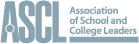November 2013
Features
- 21st Century Revolution
Global comparisons reveal just how radically the demands of education are changing, says Andreas Schleicher, and how the UK and other systems need to respond or be left behind. More - Digital dangers
Students with special needs are among the most a at risk online but it’s also the area where guidance and examples of good practice are in short supply. Julie Nightingale highlights some of the good practice around for students with special needs and other ‘vulnerable’ groups while they are online. More - Don't panic!
A death or accident can knock an institution sideways but a good disaster plan will enable you to control the immediate fallout and also avoid lasting damage to students, staff and/or reputation, says Richard Bird. More - Closing the gap
From lifts to school to personal mentors and subsidised music lessons, Dorothy Lepkowska looks at the different approaches that schools are taking to maximise the effect of the Pupil Premium. More - Take your partners
If you’re not already a sixth-form collaborator then maybe it’s time to start, says Stephan Jungnitz. More
Students with special needs are among the most a at risk online but it’s also the area where guidance and examples of good practice are in short supply. Julie Nightingale highlights some of the good practice around for students with special needs and other ‘vulnerable’ groups while they are online.
Digital dangers
E-safety has been identified Eas a major education and welfare issue for young people since 2008 when Professor Tanya Byron’s report into young people and the internet highlighted the risks they may face online.
Five years on and there is a wealth of good material out there to help schools and colleges tackle online grooming, cyber-bullying and the perils of ‘sexting’. It includes the national E-Safety Mark scheme and the 360 degree safe evaluation tool developed by South West Grid for Learning (SWGfL), specialists in this field.
Yet there are still significant gaps. Not enough is known, for example, about good practice in teaching e-safety to the vast and diverse range of children with special educational needs (SEN) and disabilities, yet they are among the most vulnerable online. As Ofsted pointed out in its recent briefing, e-safety issues are “magnified” for these pupils and, as a group, they are 16 per cent more likely to be victims of online abuse, according to a survey by Beat Bullying in 2012.
The UK Safer Internet Centre (UKSIC) is currently drawing up guidance and mapping examples of best practice to help pinpoint those gaps in knowledge and is due to report later this year.
The shortage is not surprising; “special educational needs and disabilities” is a blanket phrase for vast and different needs, so universal programmes aren’t always appropriate. But there are some common issues that can be flagged up.
Working with children on the autistic spectrum, for example, their tendency to follow instructions literally needs to be borne in mind when they are learning how to be safe online, says David Wright, e-safety consultant at SWGfL.
“For example, if you tell some children [on the spectrum] not to do something on one social network, they will follow what you say but they won’t necessarily apply that instruction when they go on to, say, Facebook. So we still see children getting into trouble because they did something different and they weren’t told specifically not to do it.”
Online gaming
Jeni Blaskett is director of pastoral development at Dame Alice Owen’s School in Potters Bar, Hertfordshire, a mainstream school with a large number of students on the autistic spectrum. She has used their passion for gaming via social networks as a platform for raising awareness of ‘stranger danger’ among Year 7 to 10 boys with Asperger syndrome (AS).
There had been an incident involving the online game Minecraft in which a boy was given the status of site administrator by a fellow gamer and so was able to make changes to the other gamer’s server. There was ostensibly nothing wrong but it gave the student a sense of being beholden to the other person – and could, theoretically, have been the first step to grooming or bullying.
Jeni created a PowerPoint that displayed adaptations of standard e-safety messages such as “People might not be who they say they are online” with Minecraft graphics and terminology. The materials were made up into postcards to display in the school’s SEN social club area and for students to keep near their computers at home.
“I resisted anything that could be ambiguous in the language with this group,” Jeni says. “It’s no good saying, ‘You might not be able to trust him’ as you would in mainstream. It had to be, ‘He can’t be trusted’ so nothing is in doubt.”
Social networks
Jo Beaton is the ICT coordinator for Oak Hill Pupil Referral Unit (PRU) in North Somerset, which takes pupils from Key Stage 2 to 4 with behavioural and social difficulties, and was the first PRU in England to achieve the E-Safety Mark. Jo says that there is an extra risk to social networks, such as Facebook, in particular for her pupils, who already find building social relationships hard in the real world.
“Some of our students find it difficult to get along in class and that becomes magnified online. They can’t cope well and can’t control their emotions very well. In the same way as they might open their mouths to make a comment in class, they do the same on Facebook without realising that there might be repercussions.”
Oak Hill gets students to write their own acceptable use policy and to make posters that are put up around the school and that are “more effective than us writing it out on a bit of A4,” says Jo.
For vulnerable students, even a school’s learning platform can present problems, she warns.
“We recently replaced ours and I looked at four, some of which had a very weak system for policing safety. One just had a ‘Report it’ button that sent an email to a member of staff. On others, there isn’t the functionality to allow staff to view the students’ pages, only the students can see it. If you give students in our sort of setting a loophole like that, they would take advantage.”
Alison Blackman, a teacher with the Virtual School for Sensory Support in Norfolk for 0-19 students, says working with parents on e-safety is just as important as ensuring that the young people are clued up about the risks. The school has drawn up a questionnaire for parents with questions such as, ‘How do you access the internet at home?’, ‘Do your children have access to a computer in their bedroom?’ and ‘Are the age restrictions set on Facebook?’ – although “some parents don’t know that there are restrictions,” says Alison.
Looked after children
The internet and particularly social networks can pose some very specific threats to other groups of vulnerable children, such as those in local authority (LA) care or who have been fostered or adopted. As Ofsted says in its briefing, “The internet bypasses normal safeguarding procedures thus making [these] children … at greater risk of having their identities discovered.” It could be their birth parents searching for them online but also the young people themselves wanting to trace their birth parents.
It may not even be the child who is initially contacted. A member of staff at one school was contacted anonymously on Facebook by the estranged parent of a pupil at her school hoping to get in touch with his daughter. Fortunately, the teacher – who was unaware of the child’s family circumstances – became suspicious and reported it.
A big issue for schools with looked after children is whether or not to authorise the taking of pictures by parents and guardians at events like sports day. Parents/guardians who are keen to take pictures of their own children can’t be told, “OK, but avoid that pupil because he is subject to a protection order.”
“In most cases, if the school was even to outline it was due to child protection circumstances, it could lead to parents asking awkward questions,” says David Wright of SWGfL. A standard ‘no photo’ policy poses the least risk to the child in that extreme case, he suggests, adding that policies should reflect a school’s particular circumstances and be regularly reviewed.
As with all e-safety issues, measures to protect ‘vulnerable’ children are most likely to succeed if they are driven from the top, David adds. In the end, it is good leadership that is the best practice for keeping children safe.
E-SAFETY: PROTECTING VULNERABLE CHILDREN
E-safety tips
- Make e-safety a leadership issue by giving responsibility for it to a senior leadership team (SLT) member.
- Look in lesson plans and in lesson observations for e-safety inclusion – for example, are young people being taught how to search safely online when researching?
- Incorporate CEOP (the Child Exploitation and Online Protection Centre) training and resources into staff training on child protection.
- CEOP’s ThinkUKnow materials:
- Tom’s story – hard-hitting videos like this one from CEOP are good for bringing home online risks to young people with social/behavioural issues who consider themselves to be ‘streetwise’. It depicts what happens to Tom when he makes friends with a fellow football fan online. See www.thinkuknow.co.uk/teachers/resources (See Key Stage 3-4 section.)
- Facing up to Facebook – by Eileen Fursland. Issues for adoptive families in the age of social networking. Published by the British Association for Adoption and Fostering. ISBN-10: 1905664982.
- 360 degree safe – the award-winning, free tool for reviewing e-safety policy and practice: www.360safe.org.uk
- Article exploring the experiences of people with learning disabilities on social networking sites: http://tinyurl.com/mdzrhkj
Post-16 resources
- Resources and information on e-safety and learning disability: www.em-esafetyproject.co.uk
- Information kit on safety with a section on learners with disabilities: www.jiscinfonet.ac.uk/infokits/e-safety
- A JISCMail discussion list on e-safety; free to join: http://tinyurl.com/mnx4drv
- Julie Nightingale is a freelance writer specialising in education

LEADING READING
- Essential support for you
Issue 135 - 2025 Autumn Term - Tomorrow's rewards require investment today
Issue 135 - 2025 Autumn Term - Education is facing a policy tsunami
Issue 135 - 2025 Autumn Term - What are schools for?
Issue 135 - 2025 Autumn Term - Private school fees
Issue 135 - 2025 Autumn Term
© 2026 Association of School and College Leaders | Valid XHTML | Contact us